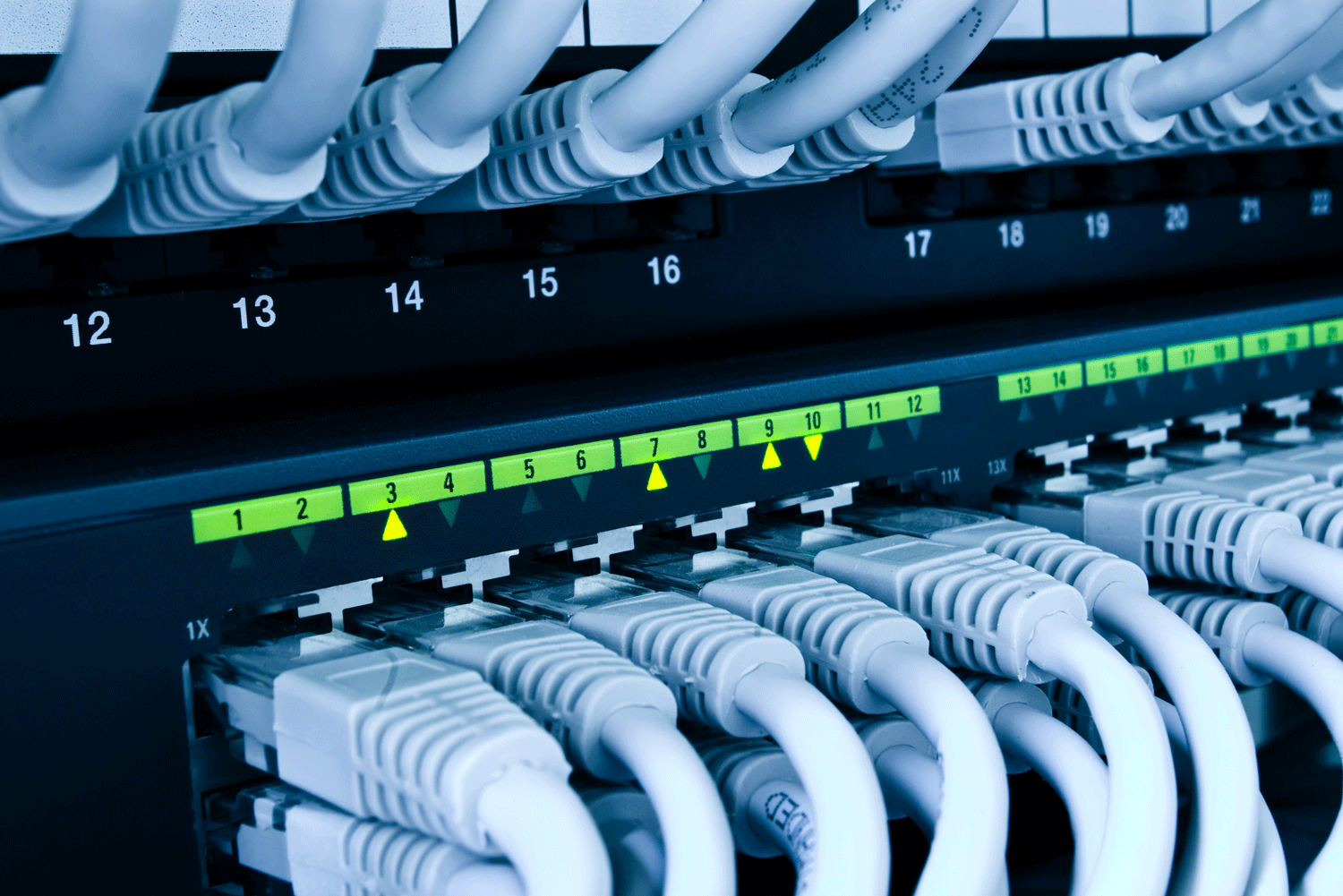 To lead others in IT – and I mean beyond just your niche in IT – there are some fundamental technologies to master. Yes, there are people skills, too. These fundamental technologies were around 40 years ago and will, in some form, be around in 40 years. Present a solid background in these areas, and you’re a good candidate for IT leadership.
To lead others in IT – and I mean beyond just your niche in IT – there are some fundamental technologies to master. Yes, there are people skills, too. These fundamental technologies were around 40 years ago and will, in some form, be around in 40 years. Present a solid background in these areas, and you’re a good candidate for IT leadership.
- Know the Network
- Fundamental Office Services
- Server-Less and Cloud Based Environments
- Third Party Network Support Services
- Bottom Line: Know the Network
Know the Network
Here’s a definition from Limoncelli-Hogan-Chalup (LHC):
Foundational services create the platform that other services rely on. Examples include DNS, DHCP, directory services, network access (WAN and LAN) and Internet gateways.
In one form or another, there will always be foundational services. These services are invisible to people using the systems – until they don’t work. Then they’re front and center (and so are you, if you’re the IT leader). While you may have a system administration person, team or provider, this is the one area you must master. You are responsible for providing the secure and stable pathway to the IT services that make an organization go. This is true whether the services are inside the network or accessed via the internet. How invisibly and consistently this happens is the ultimate ruler used to measure your effectiveness. Nothing erases success in providing applications like ongoing failures in the network.
What constitutes evidence of mastery? Of all areas, certifications weigh heavily. Examples include:
- CompTIA A+ for endpoints management
- CompTIA Network+ for general network management
- CompTIA Server+ for server based network functions
- Cisco CNA for overall connectivity
- CompTIA CySop for network security
There is no substitute for experience in configuring and maintaining a network. Knowing how to secure and change a network is the key to unlocking stability and recoverability. Even the humble skills of documenting, monitoring and reading logs pay dividends. Adding and altering user access is simple yet essential. Any IT service you provide depends on the network operating smoothly. Even if enterprise level systems are not your career goal. Experience as a system administrator role or working in a network operating center provides in-depth exposure to all the skills.
Fundamental Office Services
The LHC definition of Basic Services is, ‘user-visible applications that most people have come to expect in an organization. These include printing, email, file storage, chat/IM and VoIP / phone services.’ I would add fundamental user applications such as word processing, spread sheets, browsers, PDF and image viewers. Team software (such as Slack and Teams) is extending the chat/IM area.
No matter what your organization does, you will need to know how to configure and manage these services. You must know how these services work within the network ecosystem. If you have achieved mastery of network operations, basic services is an additional layer. Operating a network where you supported these services is evidence enough. Having knowledge of administering email should be enough, rather than having been an Exchange Administrator.
Server-Less and Cloud Based Environments
To this point my contention has been that to lead IT, you need in-depth (the proverbial ‘hands-on’) knowledge of networking and basic services. The question I receive most often is whether this will be true in a Server-Less or Cloud-based environment. By this I mean that file, database, application servers are hosted outside of the network where your endpoints are. Those applications are no longer on hosts within the same network.
Let’s look at that.
An organization will still have endpoints – computers, thin clients and printers. Some organizations have smart sensors like Internet of Things (IoT) devices. The endpoints need to connect to a network. The network needs to connect to the cloud. Network configuration and maintenance remains. It must be secure and stable. The local endpoints could connect to a terminal server session so that what the user does is done in the cloud environment. The endpoints still have to connect to the cloud environment.
The first point for user authentication may be the cloud. There is a fair question about the wisdom of not requiring authentication to begin using an endpoint, and whether authentication should be local to the endpoint. This is an involved discussion. I’d suggest that for manageability having directory services at the local network level adds maintainability, stability and security.
In this minimal configuration, your success as the IT person depends on your hands-on mastery of how to keep the network that connects to the cloud services stable and secure. This means:
- Provisioning and maintaining endpoints. This includes adding security, endpoint and application access to the network and other resources.
- Monitoring and protecting the endpoints. This includes monitoring network activity.
- Configuring and maintaining network routing.
- Monitoring and maintaining network performance
Your success (or lack of it) in those tasks makes or breaks how the services you provide will be judged.
What About Azure Windows Virtual Desktop?
Azure Windows Virtual Desktop (WVD) enables endpoints to run what they had done locally in a workstation in the Azure cloud. For old school network types, this is an updated, internet-based version of terminal server.
On the surface, accessing a cloud instance of a workstation from a workstation is redundant. If I have a full functioning computer as an endpoint, why would I want to run my desktop in the cloud? There are several benefits:
- You don’t have to upgrade the endpoint hardware and operating systems as often. In fact, you don’t even have to own the hardware if the employee provides it. You can get by with much less powerful endpoints. Endpoints that would be replaced as they reach the end of their service life can operate longer.
- Provisioning the cloud desktop with applications and access is easier.
- Local endpoint use is simpler. This reduces the endpoint management burden. But it does NOT eliminate it.
So we’ve reduced capital costs by lengthening the time between hardware refreshes (you do hardware refreshes, right? As opposed to ‘waiting until the hardware dies.) You’ve lowered the amount of time tending to your local endpoints. The associated costs are the offset to processing rental expense with Azure.
With WVD, you rely now more than ever a well-functioning network and internet connectivity. ‘No or slow’ connectivity, EVERYONE cannot use their WVD computer. Unless all your applications were already internet based, the impact of network connectivity as a single point of failure just went up. As already mentioned, you still have endpoints to tend, even if that burden may have been lightened.
With WVD, what you know about maintaining and making network connectivity go is more important than ever.
Third Party Network Support Services
Let’s say you are hired because you are awesome at developing applications. Perhaps you are a grand master at configuring NetSuite or Saleforce. Of course the organization has a network to reach the online service. Let’s say that responsibility for the network belongs to you as the head computer person. ‘I have people to do that network stuff so I can do my development magic’ you may well say.
Can you rely on a third party service or, if the organization is large enough, your system administrator/system administration team? The answer is ‘yes’, you probably can. The more important question is ‘but if you don’t know in detail how to do what they do, what is the cost to your reputation when there is an outage?’
The frequency and severity of network failures and basic services interruptions, and the time required to resolve them, determines the reputation cost. If you rely on a third party for support and they are slow to respond, it reflects on you. The same is true if your internal resource is stymied in making quick fixes.
If you bring depth in network operations to the job, you will at least earn the respect of the people who are supporting your network. You will be part of the solution. You can also effectively determine whether you have the correct people as your network resource. In the case of internal resources, you can create a path to improve the network and the skills of the people who support it. For external resources, you can determine whether you have the right partner. In both cases, you can discern whether what they are telling you is a hard limit or bias.
What your network resource knows establishes the boundary for what they can do to support what you want done. What they can do within the network is limited by what they know. Human nature favors what you already know. That turns answers more toward an ‘it can’t be done’ answer rather than ‘I’ll look for another way to do it’ direction. The depth of knowledge you bring of how networks work can help overcome the reluctance to consider solutions outside what your network resource already knows.
Bottom Line: Know the Network
Bottom line: the value of the skills you brought to the current situation and how well you use them will be tarnished by network operations disruptions. Do well with network operations and basic services, and good work in other areas will be perceived for their full value.